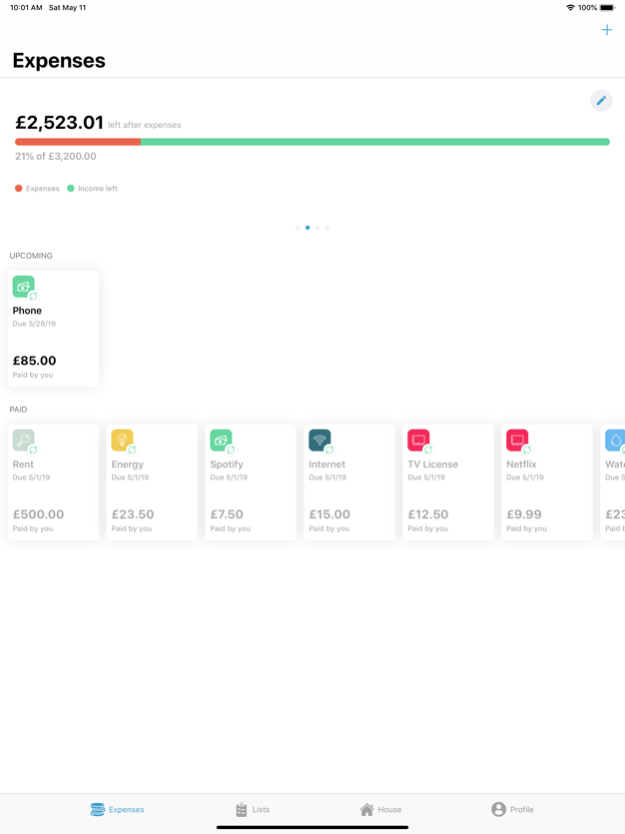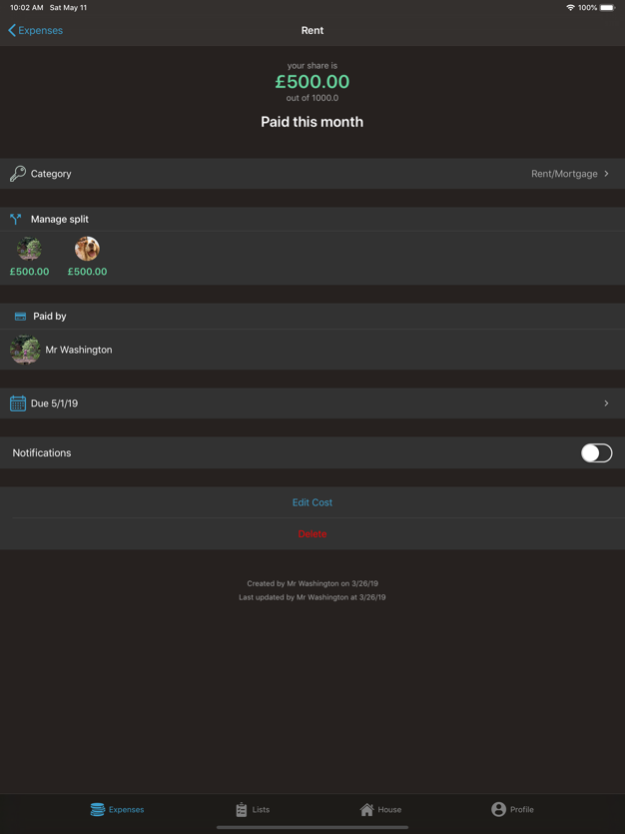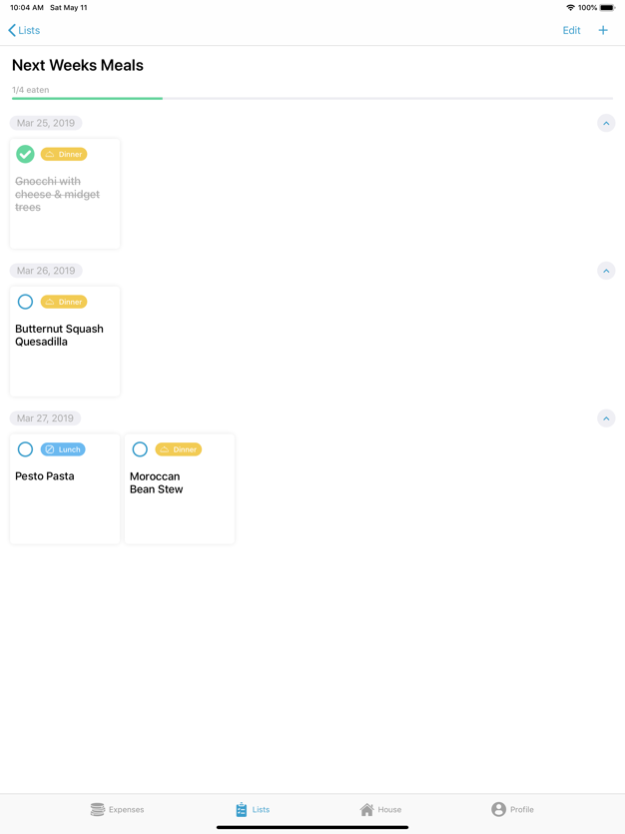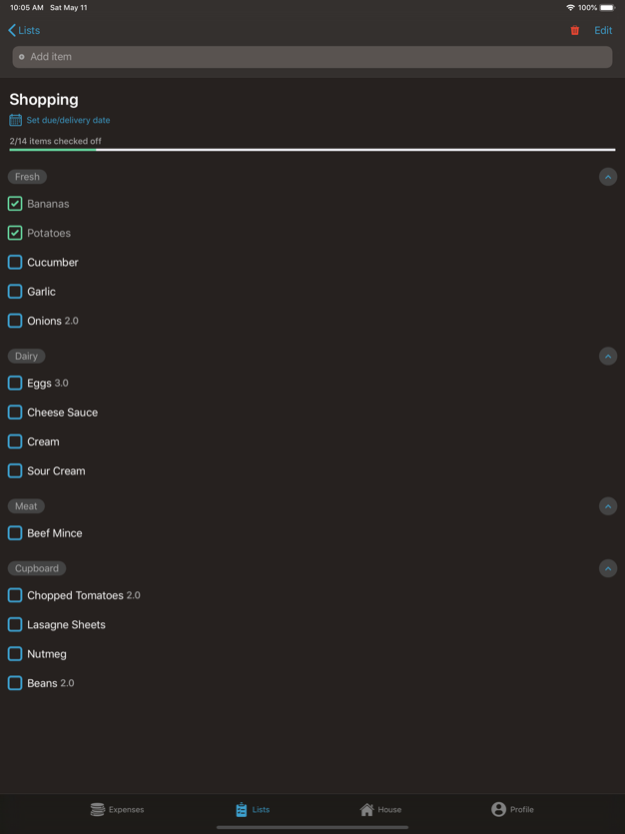Your Home 2.60.1
Continue to app
Free Version
Publisher Description
Your Home helps you simplify sharing expenses, shopping lists, meal plans and splitting costs.
Whether you live by yourself or with others, we want to make organising Your Home easy.
Expenses
- Share expenses between you and housemates
- See who owes you money, and who you owe
- See a breakdown of where money goes
- See what's left of your income after expenses
- Overview of monthly costs
- Get notified when expenses are coming up
Shopping lists & Meal plans
- Create shopping lists that everyone can update
- Organise what you're having for meals all week
- Add items to your shopping lists straight from meals
- Tick off items on your "To Do" list
- Keep track of who's done what & when
Want Your Home to get better? Leave us feedback with what you want to see in app, or leave us a review. We read all of them, and try to get what you want in the app as soon as possible.
Apr 5, 2021
Version 2.60.1
includes numerous fixes, performance improvements and updates, including:
- Invite friend fixed & simplified
- Create expense screen updated
- You can now update expense name
- Fixed issue where you couldn't update a one off payment due date
- Added several categories, including car, savings and phone
- You can now "un-pay" an expense
- Entire sign up flow improved, including ability to Sign In with Apple.
- Multiple UI improvements and fixes
- Speed up multiple areas of the app
- Update iPad app presentation in several areas
- Improvements and fixes for iOS 14
About Your Home
Your Home is a free app for iOS published in the Office Suites & Tools list of apps, part of Business.
The company that develops Your Home is Jacob Whitehead. The latest version released by its developer is 2.60.1.
To install Your Home on your iOS device, just click the green Continue To App button above to start the installation process. The app is listed on our website since 2021-04-05 and was downloaded 1 times. We have already checked if the download link is safe, however for your own protection we recommend that you scan the downloaded app with your antivirus. Your antivirus may detect the Your Home as malware if the download link is broken.
How to install Your Home on your iOS device:
- Click on the Continue To App button on our website. This will redirect you to the App Store.
- Once the Your Home is shown in the iTunes listing of your iOS device, you can start its download and installation. Tap on the GET button to the right of the app to start downloading it.
- If you are not logged-in the iOS appstore app, you'll be prompted for your your Apple ID and/or password.
- After Your Home is downloaded, you'll see an INSTALL button to the right. Tap on it to start the actual installation of the iOS app.
- Once installation is finished you can tap on the OPEN button to start it. Its icon will also be added to your device home screen.